Today saw the official announcement by Apple for the iPhone 5 at the Yerba Buena Center for the Arts in San Francisco, along with the new iOS 6 operating system. So, without-a-do let’s take a look at the design of the phone itself as well as some of the key talking points.
First lets take a quick look at the overall design of the device. You will notice straight away that the phone is visibly larger in height than its predecessors the iPhone 4 and iPhone 4s, yet sleeker in design.
Height: 4.87 inches (123.88 mm)
Width: 2.31 inches (58.6 mm)
Depth: 0.30 inch (7.6 mm)
Weight: 3.95 ounces (112 grams)
The display has been improved upon both in size and resolution, boasting a 4 inch (diagonal) widescreen Multi-Touch display with a 1136 x 640 pixel resolution at 326 ppi. The contrast ratio and max brightness of the iPhone 5 is the same as its predecessor the iPhone 4s at 800:1 contrast ratio and 500 cd/m2 max brightness. It also still retains the fingerprint resistant oleophobic (oil resistant) coating on the front.
It will come in two colours which are:
- Black & Slate
- White & Silver
There are 3 prices for the iPhone 5 which will vary depending on the capacity of the phone you choose:
- 16GB – $199
- 32GB – $299
- 64GB – $399
Prices for UK customers will start from £529 ($851) and will be available to pre-order from 14 September, or can be purchased in store at 08:00 AM on 21 September. Pre-order and purchase dates are the same for the UK and they are the US.
The iPhone 5 will also be using Apple’s latest processor which is the A6, which purports to be 2x faster than the previous A5 (iPhone 4s) in both CPU and GPU speeds.
This means that graphic-intensive apps, video and games should be handled happily by the new processor as well as improvements to the standard launching of programs and applications.
Improvements have also been made upon in the power efficiency of the A6 chip over the A5 (iPhone 4s) which will result in an extended battery life, including:
- Built-in rechargeable lithium-ion battery
- Charging via USB to computer system or power adapter
- Talk time: Up to 8 hours on 3G
- Standby time: Up to 225 hours
- Internet use: Up to 8 hours on 3G, up to 8 hours on LTE, up to 10 hours on Wi-Fi
- Video playback: Up to 10 hours
- Audio playback: Up to 40 hours
For the music buffs out there, the following audio formats are supported:
- AAC (8 to 320 Kbps)
- Protected AAC (from iTunes Store)
- HE-AAC, MP3 (8 to 320 Kbps)
- MP3 VBR
- Audible (formats 2, 3, 4, Audible Enhanced Audio, AAX, and AAX+)
- Apple Lossless
- AIFF
- WAV
Camera and Video
The iPhone 5 has 2 separate cameras, one on the front and one on the rear of the phone. The one on the front of the phone is the 1.2MP HD FaceTime camera which will handle 720p video up to 30fps. The one on the rear is the 8MP iSight camera which can record 1080p video at 30fps with audio and can also now shoot in panorama mode.
Panorama
This is a new feature to the iPhone line of phones which will let you capture a 240 degree picture by simple moving the phone across the landscape as you view it. It works by utilising the A6 processor, the internal gyroscope and Camera app to create a seamless, hi-res panorama upto 28MP.
iSight camera (rear)
You can record enhanced 1080p video with the iSight camera at 30fps (same as the iPhone 4s) but there have been improvements when it comes to image stabilisation. There is face detection for a maximum of 10 people, and you are able to capture still as you record your video. The iSight camera also has improved optics, HDR and low-light shooting. Video’s that you shoot on the iPhone 5 will also be 20% smaller in file size whilst retaining the same quality, making it quicker to email or SMS it to friends. Editing video’s is also simple when used in iMovie, as it uses simple drag, tap and swipe to edit. The camera itself is 25% smaller than that of the iPhone 4s and 40% faster
FaceTime camera (front)
If you had a iPhone 4s, then FaceTime will be a no brainer. The function works right out of the box, so there is no need to set up a special account or screen name. The only main requirements are that the person you want share FaceTime with has to either be on another iPhone, iPad, iPod touch, or Mac over your Wi-Fi or cellular connection. Apart from that, all you have to do is to activate the FaceTime button by tapping it and you are away. You can also swap cameras during the call, to show the person you are talking to what you are looking at without physically rotating the phone and possibly missing what you are looking at.
Maps
Apple has ditched Google Maps in favour of its own application named….Maps. Apple designed Maps from the ground up and includes interactive 3D features, a flyover feature and turn-by-turn spoken directions, so you can keep your eyes on the road. You are also able to get real-time traffic information and will let you know if there has been a major traffic incident that will get in your way. The feature will also give you alternative routes in order to try to save you time. It uses a vector-based engine, so your graphics and text should remain clear.
Siri
Siri has also seen some improvements since the iPhone 4s, in that it can now be understood in more languages, (I wonder if they ever figured out the Scottish accent?) can do more things in different countries and has learned a lot more about movies. Siri still remains in beta and is available on iPhone 4S, iPhone 5, iPad (3rd generation), and iPod touch (5th generation) and requires Internet access. Features may also vary depending on where you are located. Depending on your provider, mobile charges may apply.
Passbook
Passbook is basically your virtual wallet keeping your gift cards, coupons, passes and tickets at hand ready for when you need them. The feature is time and location-based, enabling your documents to be ready in front of you on your phone when you need them. For example, you arrive at the airport and due to Passbook recognising where you are, it will present you with your boarding pass. If you then decide that you have a bit of a wait and want a cup of coffee, then if you have a gift cards in your Passbook, then it will see that you are entering the coffee shop and present you with your gift card.
There are 3 models for the iPhone 5 and this is due to the various LTE (Long Term Evolution) bands around the world having different frequency’s.
Model A1428 (GSM model)
Model A1429 (CDMA model)
Model A1429 (GSM model)
UK users should pay attention to the fact that the only carrier in the UK that currently supports LTE is Everything Everywhere. O2 and Vodafone do not currently support this yet, so one would assume that until they do, prices with EE may have a slight mark up due to the fact that they can support LTE.
Lightning Connector
The new iPhone 5 connector is replacing the ageing 30-pin connector that was originally introduced in April 2003 for the 3rd generation iPod. The new connector (left in below image) is a much sleeker design, is USB 3.0 and has 4 electrical contacts on each side meaning that it doesn’t matter if you put it in upside down which is an annoyance with current USB cables. It still retains a USB connection on the other end. For those worried about having 30-pin connections on third-party docking stations, Apple have designed an adapter that is available for $29.00 (£25.00 UK store) to get around this. All 3 adapters below are compatible with iPhone 5, iPod touch 5th generation and iPod nano 7th generation.
Lightning to 30-pin Adapter (0.2 m)
Lightning to 30-pin Adapter
Micro to USB Adapter iPhone 5
__________________________________________________________
Shortlink: http://wp.me/p1eFQy-1N0

















 />
/>










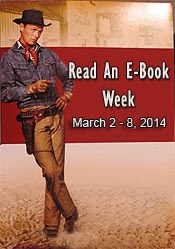


Nice.. i want to buy a smartphone, but some people say’s Apple iphone5 and some say’s Samsung Galaxy s3, i got confused to buy this pls give a clear idea to buy thanks,,,,,
Μου αρέσει!Μου αρέσει!